Creating a Colour Scheme
I like this website’s (current) dark mode. So I had a go translating
this to a terminal colour scheme. It is somewhat reminiscent of the Solarized colour scheme. Here is
a screenshot:
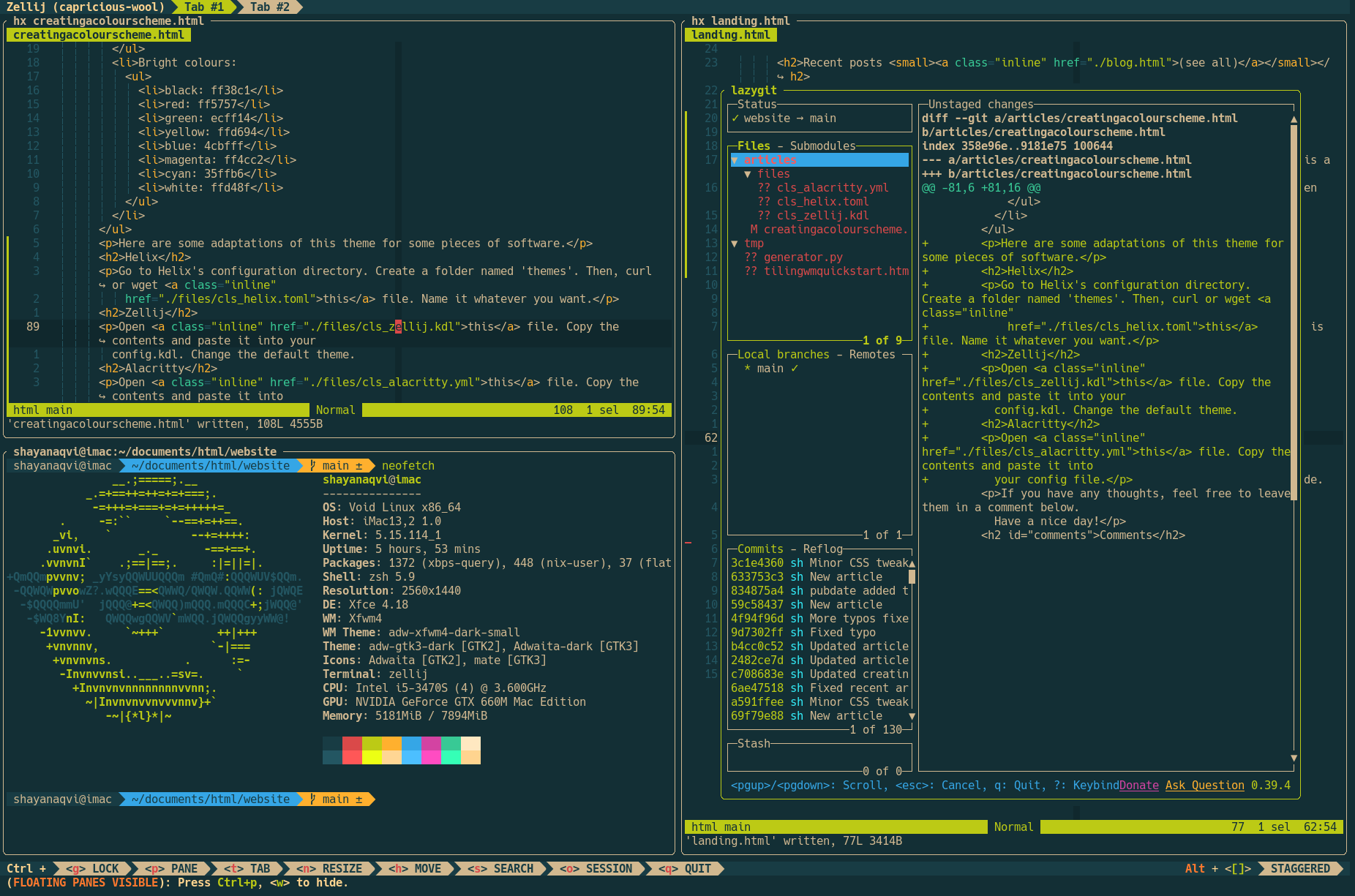
- Foreground/background:
- foreground: ffe8c1
- background: 132f35
- Regular colours:
- black: 183c44
- red: da4949
- green: bcca15
- yellow: ffb02e
- blue: 35a6e6
- magenta: d343a2
- cyan: 38c995
- white: ffe8c1
- Bright colours:
- black: 235662
- red: ff5757
- green: ecff14
- yellow: ffd694
- blue: 4cbfff
- magenta: ff4cc2
- cyan: 35ffb6
- white: ffd48f
Here are some adaptations of this theme for some pieces of software.
Helix
Creating a theme for software like this is somewhat difficult since there are many things to theme and you don't know what all of them are. That probably isn't the best approach to this either. So I grabbed the code for a theme from this repository and modified the colours and a few other things to make it work for me.
If you want to use this theme, go to Helix's configuration directory. Create a folder named 'themes'. Then, download this file. Name it whatever you want.
Zellij
Open this file. Copy the contents and paste it into your config.kdl. Change the default theme.
Alacritty
Open this file. Copy the contents and paste it into your config file.
This article was written on 08/08/2023 and modified on 26/08/2023. If you have any thoughts, feel free to send me an email with them. Have a nice day!